Programming With the Text Encoding Conversion Manager
For Version 1.4 of the Text Encoding Conversion ManagerThe Text Encoding Conversion Manager provides two facilities—the Text Encoding Converter and the Unicode Converter—that your application can use to handle text encoding conversion on the Mac OS. For example, if your Mac OS-based application attempts to read a file created on a Windows 95 computer, your application may need to convert the file's text from the Windows Latin-1 character set to the Mac OS Roman character set.
The Text Encoding Converter is the primary converter for converting between different text encodings. It was designed to address most of your conversion requirements. When you use the Text Encoding Converter, neither the source encoding nor the destination one must be Unicode, although either can be.
When you use the Unicode Converter, you always convert to or from Unicode. You should use the Unicode Converter if you are writing applications based in Unicode, such as a word processor, or for a file system that operates in Unicode.
You will find it helpful to read Programming With the Text Encoding Conversion Manager if you develop
- Internet applications, such as web browsers or e-mail applications
- applications that transfer text across different platforms
- applications based in Unicode
Availability
Book Contents
- Figures, Tables, and Listings
- Chapter 1 - About Text Encodings and Conversions
- Chapter 2 - Basic Text Types Reference
- Chapter 3 - Text Encoding Converter Reference
- Chapter 4 - Unicode Converter Reference
- Appendix A - Writing Custom Plug-Ins
- Appendix B - Character Encodings Concepts
- Appendix C - Some Character Encodings and Their Common Internet Names
- Appendix D - Mac OS Encoding Variants
- Appendix E - Conventions for Unicode Text in the Mac OS
- Glossary
- Index

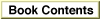
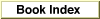

© Apple Computer, Inc.
SEPT 1998